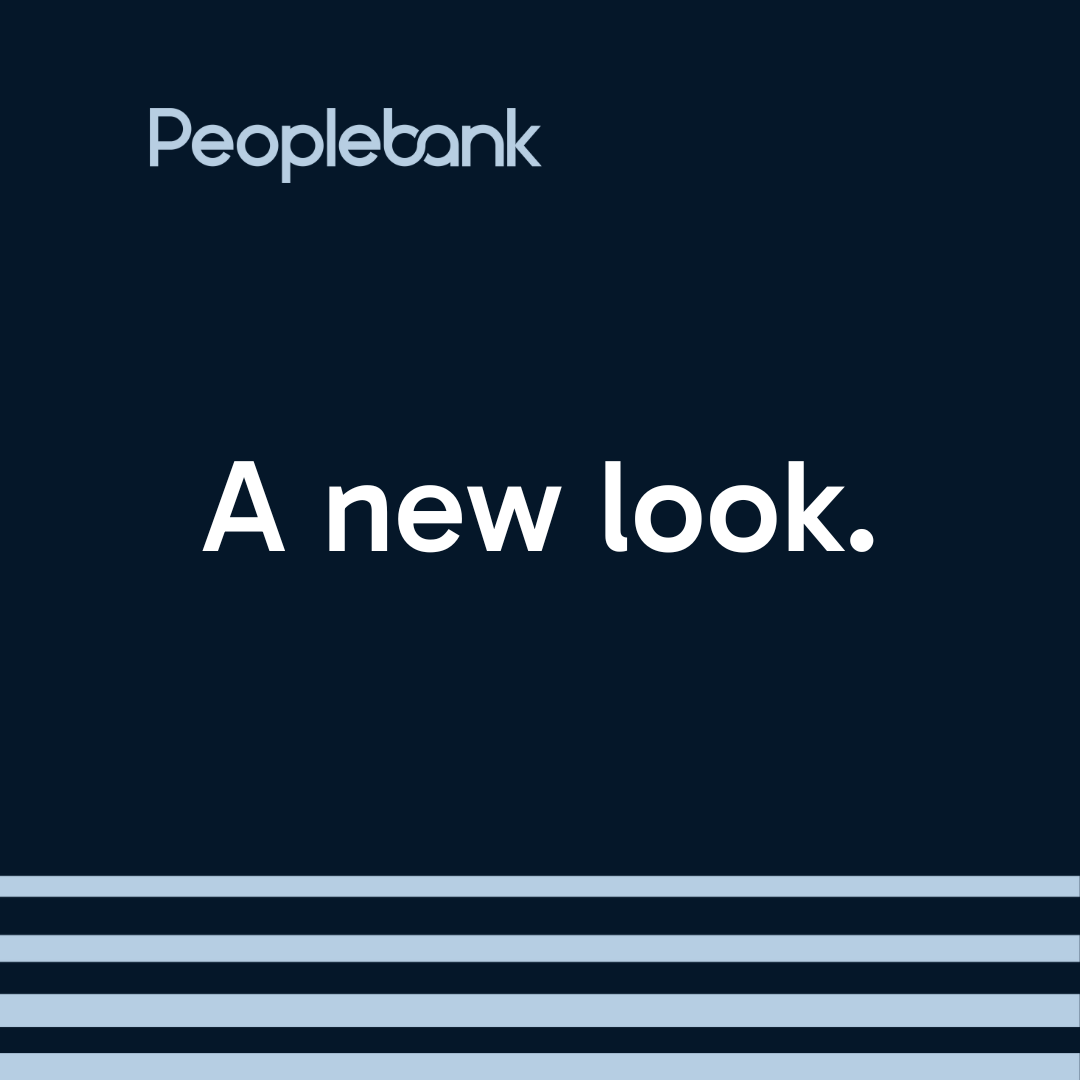How to detect and avoid phishing emails
How to detect and avoid phishing emails
Nobody wants to get caught by a scammer. Scammers come in many ways, sometimes contacting you by phone, messages, or emails. In this blog, we talk about how to spot a scam and avoid getting phished for your personal information via email.
Here are our top tips to detect phishing emails and make sure you don’t fall prey to a scammer.
Don’t click straight away and look out for the ‘not quite right' things
Many phishing emails come from companies that you use and deal with, companies that are supposed to be dependable, such as banks or streaming services. When approaching you via email they might tell you there is an issue or great offer and to click on a link to input your information. But don’t be too hasty! Here are some things to look for that ‘aren’t quite right’.
- Greetings such as ‘Hi Dear’, ‘Dear Customer’, or bad automated use of your name such as using your last name as if it is your first name.
- Take a close look at the email it was sent from, there may be one letter or word that is off. Such as an extra letter or misspelled word. If you are really unsure, compare it to other emails from the same company if you have any.
- On that note, without clicking, check out the links within the email and compare them to official ‘google searched’ links of the same brand/company.
- If there are grammatical errors in the email this could be a scam!
- Consider the sender, why would they need this information if they already have it? Or why are they trying to retrieve it via email when the exchange of information is usually much more confidential?
- If the content is about a prize or competition win you don’t remember entering, it’s a phishing email.
- A nonsensical subject line is very ‘phishy’.
- Give every email demanding urgent attention a raised eyebrow. Usually, urgent attention is used to scare the recipient into clicking and seeing what the problem is. Always be cautious of emails that have a sense or subject line of urgency.
- If an email has a suspicious or strange attachment, just delete the email! Especially if this comes from a company unprovoked as most companies won’t send you documents unless you have requested them first.
Install anti-virus software to be safe
Phishing scammers have gotten increasingly good at making their scams look realistic. Sometimes an email can look so legitimate without thinking you just click. To avoid any viruses being downloaded on your computer it’s wise to invest in some anti-virus software to give you peace of mind, just in case.
Change your passwords frequently
Another preventative measure would be to change your passwords every couple of months. This makes it harder for any scammers to predict or steal a password.
Back up your data
Another safety measure anyone can take in case of a computer virus is to back up your data either to the cloud using a system such as Dropbox or to a physical USB/hard drive.